Unfortunately this app is not available for Nokia N9 and due to this it becomes the hottest thread of every forum which is based on the Nokia. As a large portion of the community member asking for this application for Nokia N9 and N950. Many developers were putting their dying hard effort to make this application live for this meego device by Nokia
Today I’m glad to share with you an application like whatsapp which do everything which official whatsapp can do on your Smartphone i.e. Wazapp. All credits go to tgalal from maemo.org
The Wazapp is an unofficial Meego- Harmattan Whatsapp chat client for your Nokia N9 and N950 which used Whatsapp service. Using this application you can communicate with all who are using whatsapp. This application features group conversations, sharing images, videos, music, contacts and even your location. You can say that this application does everything a basic whatsapp client can do for you.
Disclaimer: ”If you are using this app on your device then you are responsible for anything you do to your device. As all modifications is checked on the author’s Nokia N9, there are no guarantees it will work on a different Nokia N9 or other mobile phone. Also Whatswithtech will not take any responsibility of hardware or software damage, telecommunication charges, or legal implications.”
How to install Wazapp on Nokia N9 and N950
Now you’re going to read about the guide which shows you, step by step procedure to install Wazapp on your Meego device:
1. First of all you need to Download Wazapp and install this application.
2. One the application is installed on your device it will look like this (below) in your home screen.
3. Now when you tap on this icon, you need to enter your country code for verification just like you do in Whatsapp.
Note: Make sure to add your number without any space and special character.
4. Once you add the number and hit enter you will get the message that “Sending Registration Request”
5. After a few minutes you will get a screen i.e. “This Wazapp Account is Connected to”. Now here you need to add your name in the box provided under “your push name”.
6. Now when you hit enter you will get a screen showing “No Conversation Yet”, it’s automatically on chats. You can switch to contact just by click on the contact button on the bottom on the screen.
7. When you click on the contact button it will look like shown below in the image.
8. Menu screen of this app will look like this
9. If you want to sync contact, all you need to do is click on “Sync Contact button” in the menu of the app.
10. Chat between friends will look likes shown below in the image. The blue color part in chat window represents a message which you got from your friend and gray color boxes represent your message.
11. The blue color flag on right top will pop whenever you got a message from your friend . This will also visible on feed screen with a vibration.
12. If you use auto rotate feature of your device, then this app will look like.
So this is how you can download, install and use Wazapp on your device. If you’re Nokia N9 and N950 Smartphone users must give a try this application. Don’t forget to share your opinion with us. Also if you have any query related to installing and using this application share with us. Will definitely try to fix that ASAP.



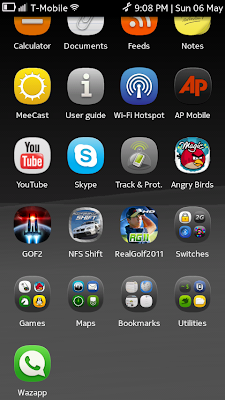


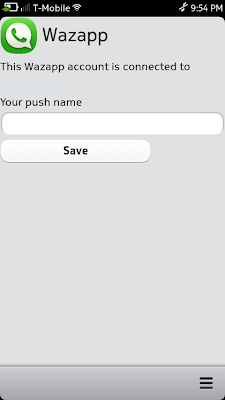
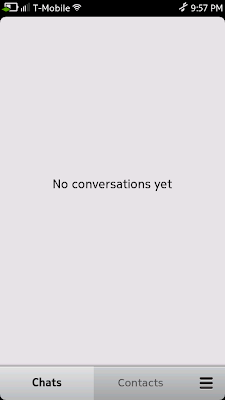
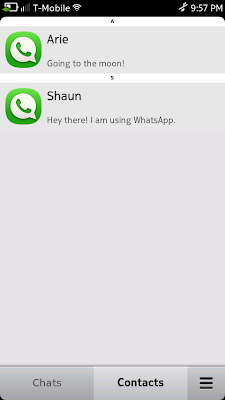
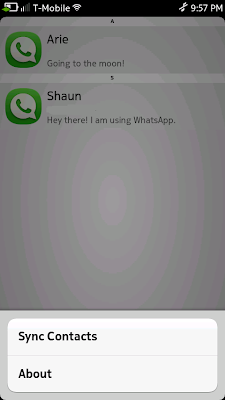

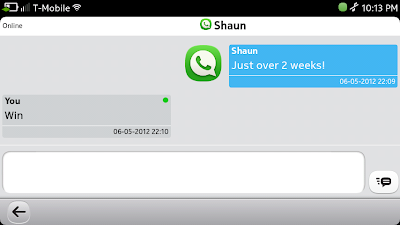
0 comments:
Post a Comment